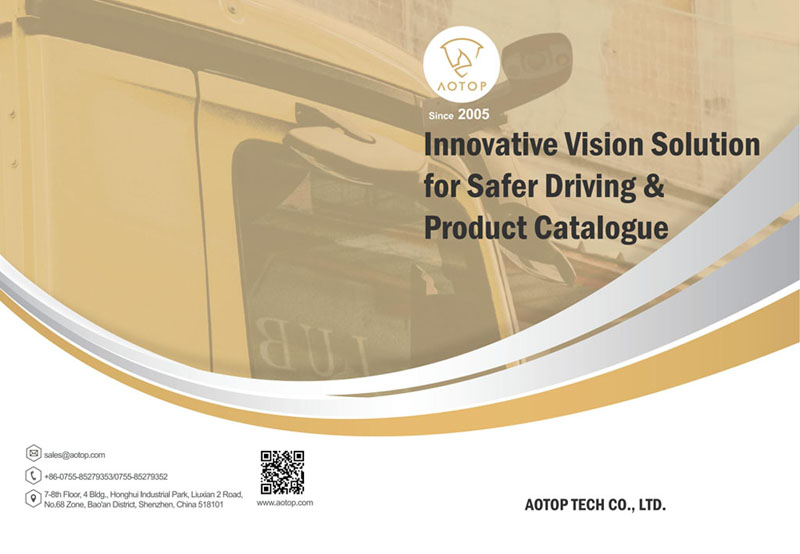wireless Motorhome/rv around view system
Wireless camera system for motorhome and RV made by Aotop Tech Co., Ltd
Wireless
mOTORHOME/RV around view system
Motorhome around view system is a safety solution designed for motorhomes. The system uses multiple cameras installed in different parts of the motorhome, such as the front, rear, sides, and top, to provide 360° view and video monitoring. This solution helps the driver to better understand the surrounding environment, especially during reversing or driving, to avoid collisions and accidents.


RV Backup Camera 7" DVR Alarm monitoring system, Four Channel Driving Observation and Recording,Digital Wireless Camera for RV, truck large vehicles
At AOTOP, we offer high quality RV backup camera system specifically designed for RVs, trucks, and other large vehicles. Our system features
7 inch DVR monitor with alarm monitoring capabilities, providing you with a comprehensive driving observation and recording solution.
1. 4 Channels capability
2. Digital wireless technology
3. DVR functionality
4. Alarm monitoring
5. Easy installation and setup
WIRELESS MONITOR SUPPORT QUAD VIEW, WITH AUDIO AND DIFFERENT BRAKET OPTIONAL


-
4-Channel Capability: Our system supports up to four camera inputs, allowing you to monitor multiple angles and areas around your vehicle simultaneously. This enhances your overall visibility and safety while driving.
-
Digital Wireless Technology: The cameras in our system utilize digital wireless technology, ensuring a reliable and interference-free signal transmission. This provides a clear and stable video feed from the cameras to the monitor.
-
Alarm Monitoring: Our system includes alarm monitoring capabilities, which can be set up to detect and alert you of potential hazards or obstacles in your surroundings. This enhances your situational awareness and helps prevent accidents.
-
Easy Installation and Setup: Installing our RV backup camera system is straightforward, and our user-friendly interface makes it easy to set up and customize the system according to your preferences.
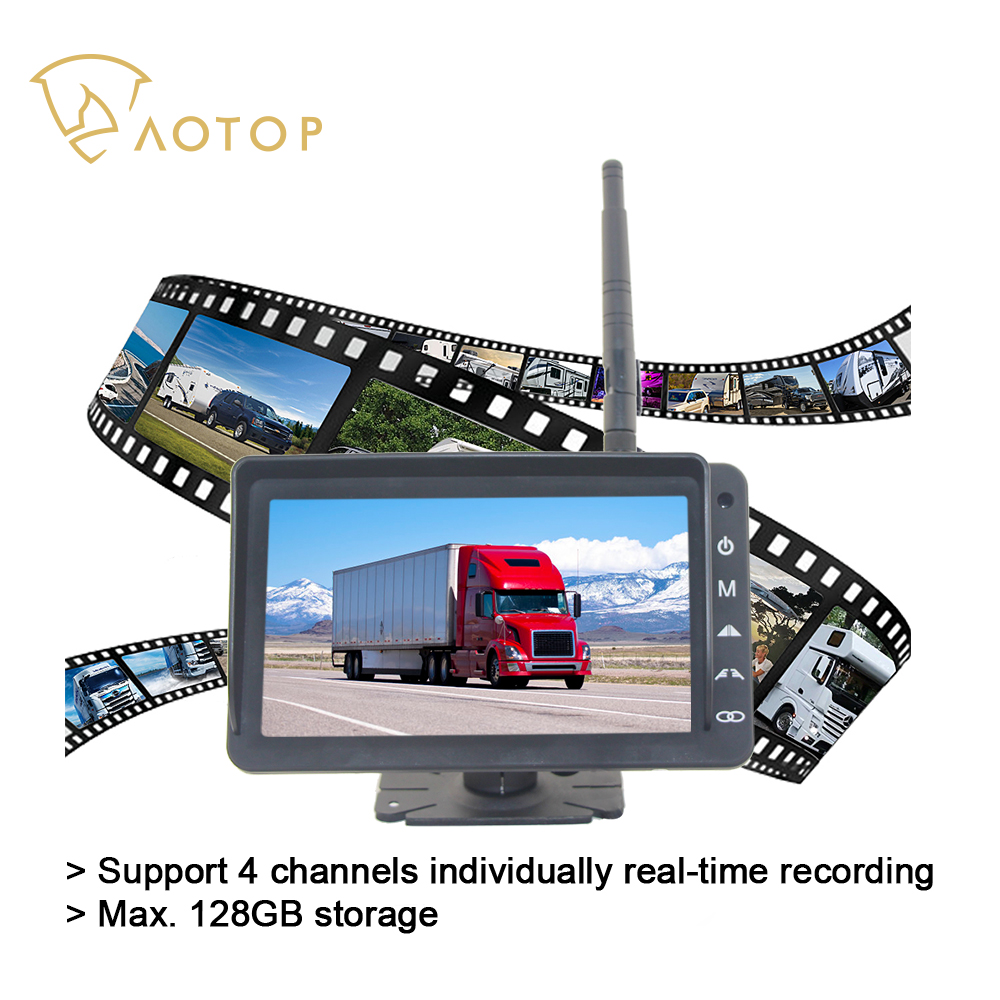
SUpport dvr fUNCTION
The 7″ monitor in our RV backup camera system is equipped with built-in DVR functionality, allowing you to record and save footage captured by the cameras. This feature proves particularly valuable for reviewing incidents, monitoring parking areas, or preserving memorable moments from your road trips.
With the DVR functionality, you can easily capture important events or incidents that occur while driving or parking your vehicle. If there is an accident or an unexpected incident, you will have recorded evidence to help determine what happened and assist with insurance claims or legal matters.
Additionally, the DVR feature enables you to monitor parking areas by recording any activity around your vehicle when it is parked. This can provide an added layer of security and help deter theft or vandalism.
Moreover, the DVR functionality allows you to capture and cherish memorable road trip moments. Whether it’s stunning scenery, wildlife encounters, or memorable experiences with family and friends, you can record and relive those special moments later.
wireless camera choice and how to connect the cable


Our RV backup camera system offers the option of a wireless camera, providing flexibility in installation and eliminating the need for a physical connection between the camera and the monitor. The wireless camera transmits video signals to the monitor wirelessly, allowing for a convenient and hassle-free setup.
To connect the wireless camera to the monitor, follow these steps:
Mount the wireless camera on the desired location on your RV, truck, or large vehicle. Ensure it has a clear view of the area you want to monitor.
Connect the power supply to the camera. This can typically be done by connecting the camera’s power cable to a power source in your vehicle, such as the vehicle’s fuse box or auxiliary power outlet.
Turn on the camera to activate the wireless transmission.
Install the monitor inside your vehicle at a convenient location for viewing. The monitor should be within the wireless range of the camera.
Connect the power supply to the monitor. This is usually done by connecting the monitor’s power cable to a power source in your vehicle.
Turn on the monitor to establish a wireless connection with the camera. The monitor should automatically detect and display the camera’s video feed.
Please refer to the user manual provided with the RV backup camera system for specific instructions and any additional steps that may be required for your particular model.
By choosing the wireless camera option, you can enjoy the benefits of a cable-free installation, making it easier to set up and adjust the camera as needed. The wireless transmission provides a reliable and stable connection between the camera and the monitor, ensuring clear and uninterrupted video feed for your driving observation and recording needs.
about rv wireless camera system size


The RV wireless camera system is designed with a compact size to ensure easy installation and integration with your vehicle. The camera itself is typically compact and lightweight, allowing for flexible mounting options on the rear of your RV or other large vehicles. The monitor size varies, but commonly ranges around 7 inches, providing a clear and convenient display for your driving observation needs. Despite its compact size, the wireless camera system delivers reliable and high-quality video transmission to enhance your safety and visibility while on the road.
Make inquire to aotop TEAM
We'd like to work with you!
Send us a message if you have any questions or request a quote. Our experts will give you a reply within 24 hours and help you select the right valve you want.